We no longer support this browser. Using a supported browser will provide a better experience.
Please update your browser.
Please update your browser.
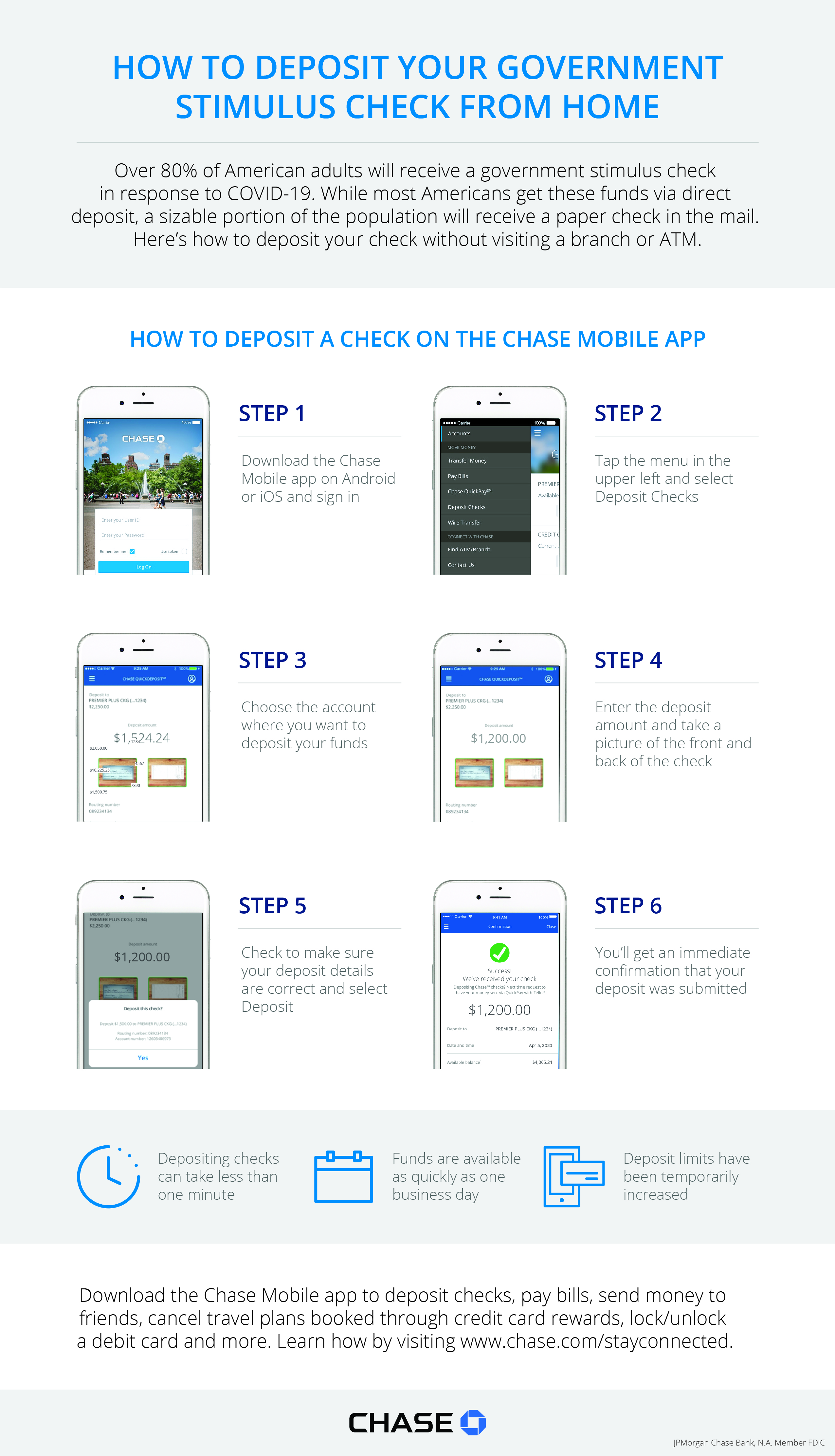
HOW TO DEPOSIT YOUR GOVERNMENT STIMULUS CHECK FROM HOME
HOW TO DEPOSIT A CHECK ON THE CHASE MOBILE APP
1. Download the Chase Mobile app on Android or iOS and sign in
2. Tap the menu in the upper left and select Deposit Checks
3. Choose the account where you want to deposit your funds
4. Enter the deposit amount and take a picture of the front and back of the check
5. Check to make sure your deposit details are correct and select Deposit
6. You’ll get an immediate confirmation that your deposit was submitted
Quick Deposit Full
Chase's website and/or mobile terms, privacy and security policies don’t apply to the site or app you're about to visit. Please review its terms, privacy and security policies to see how they apply to you. Chase isn’t responsible for (and doesn’t provide) any products, services or content at this third-party site or app, except for products and services that explicitly carry the Chase name.